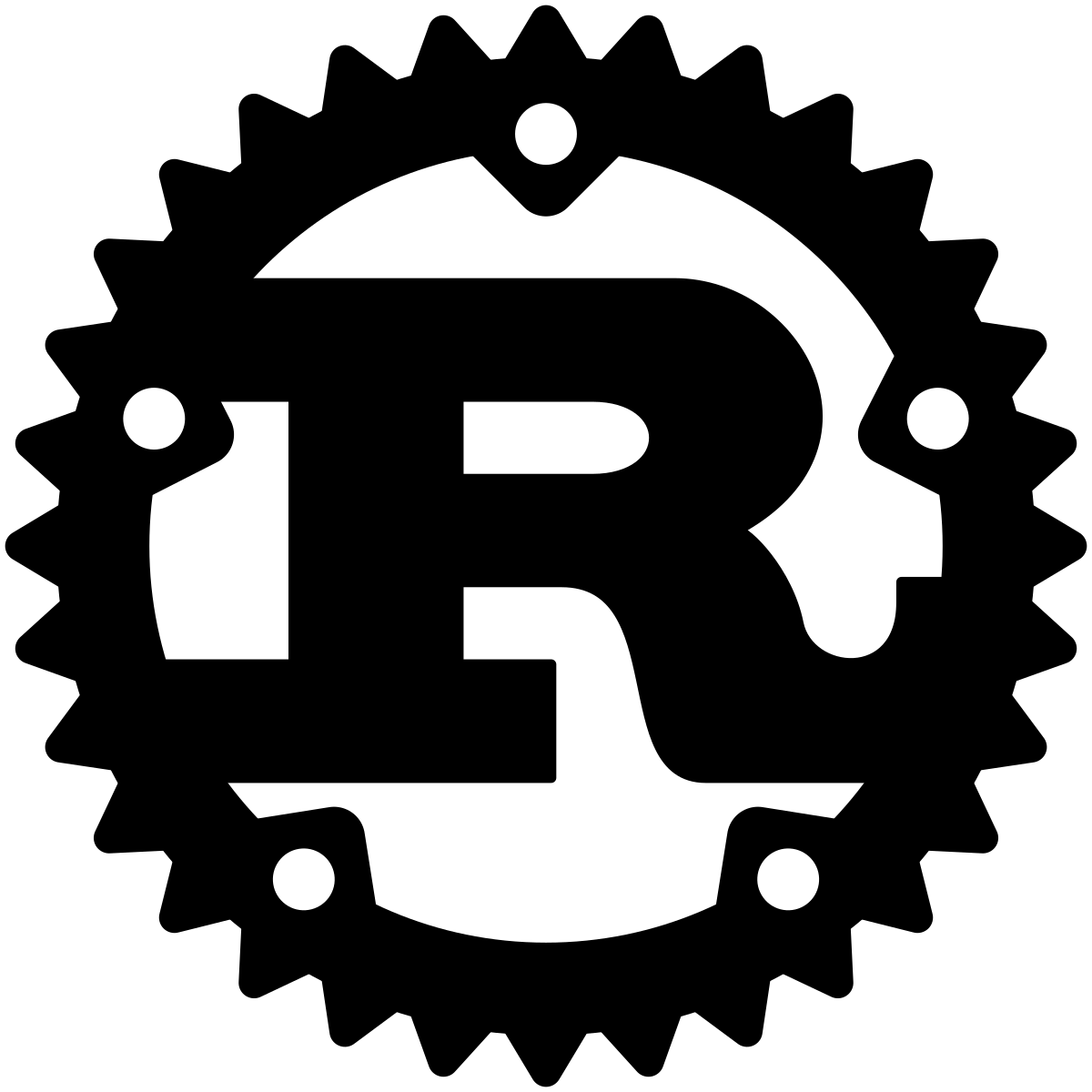
1. 트레이트 정의하기
트레이트는 특정 행동을 정의하고, 이를 구현하는 타입에 적용하는 방식으로, 트레이트를 정의하기 위해 trait 키워드를 사용합니다. 예를 들어 Speak라는 트레이트를 정의할 수 있습니다.
trait Speak {
fn speak(&self);
}2. 트레이트 구현하기
구현하고자 하는 타입에 대해 트레이트를 구현합니다.
trait Speak {
fn speak(&self);
}
struct Running;
impl Speak for Running {
fn speak(&self) {
println!("Run!");
}
}3. 트레이트 객체 사용하기
트레이트 객체를 사용하면 다형성을 구현할 수 있습니다. let_speak 함수가 Speak 트레이트를 구현하는 타입을 받을 수 있습니다.
trait Speak {
fn speak(&self);
}
struct Running;
impl Speak for Running {
fn speak(&self) {
println!("Run!");
}
}
fn let_speak(s: &dyn Speak) {
s.speak();
}
fn main() {
let run = Running;
let_speak(&run);
}4. 트레이트 상속하기
트레이트를 다른 트레이트에 상속받을 수 있습니다. 이를 통해서 기능을 확장시킬 수 있습니다.
trait Speak {
fn speak(&self);
}
struct Human;
impl Speak for Human {
fn speak(&self) {
println!("Running!");
}
}5. 제네릭과 트레이트 사용하기
제네릭 타입에 트레이트 바운드를 사용하여 특정 트레이트를 구현한 타입만을 허용할 수 있습니다.
fn human_speak<T: Speak>(human: T) {
human.speak();
}
fn main() {
let human = Human;
human_speak(human); // "Running!" 출력
}6. 기본 메서드 구현하기
트레이트 내에서 기본 메서드를 구현하여, 이를 선택적으로 오버라이드할 수 있습니다.
trait Speak {
fn speak(&self) {
println!("Some sound");
}
}
struct Bird;
impl Speak for Bird {
fn speak(&self) {
println!("Tweet!");
}
}
fn main() {
let bird = Bird;
bird.speak();
}7. 연관 타입 사용하기
트레이트 내에서 연관 타입을 정의함으로써, 트레이트를 구현할 때 구체적인 타입을 지정할 수 있습니다.
trait Container {
type Item;
fn get(&self) -> Self::Item;
}
struct MyContainer;
impl Container for MyContainer {
type Item = i32;
fn get(&self) -> Self::Item {
42
}
}
fn main() {
let container = MyContainer;
// get 메서드 호출
let value: i32 = container.get(); // 연관 타입으로 i32 반환
println!("Value: {}", value); // "Value: 42"
}
GitHub - Koras02/rust-tutorial: https://thinky.tistory.com/category/Back-End/Rust
https://thinky.tistory.com/category/Back-End/Rust. Contribute to Koras02/rust-tutorial development by creating an account on GitHub.
github.com
LIST
'Back-End > Rust' 카테고리의 다른 글
| [Rust] 11장 고차 함수 (0) | 2025.04.04 |
|---|---|
| [Rust] 9장 동시성 (0) | 2025.03.20 |
| [Rust] 8장 제네릭 (0) | 2025.03.12 |
| [Rust] 7장 모듈 (0) | 2025.03.10 |
| [Rust] 6장 에러 처리 (0) | 2025.03.08 |

